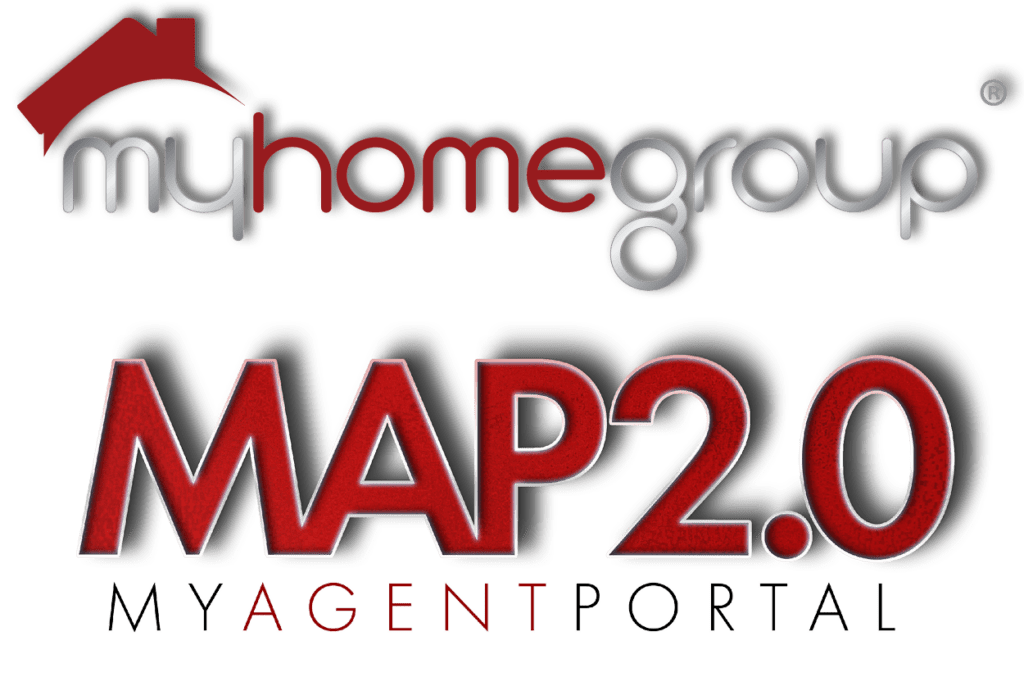MHG Specific Tutorials
Adding Buyer-Broker: Original UI
Adding Buyer-Broker: New UI
Adding Association Details
FAQ's
Need Assistance? Reach out to AgentServices@myhomegroup.com
Q: What is MAP2.0
A: My Agent Portal 2.0 - This is the enhanced experience to your current MAP with a new all-in-one system with AMAZING updates to save our agents time and money while giving you a better platform for your business!
Q: Is SkySlope going away?
A:Yes. SkySlope sunsetted for MHG Agents on 3.30.24. Please email agentservices@myhomegroup.com and one of our team members will be ready to help.
For disclosures, you can still use the Breeze platform with a new account if needed.
Q: Will all MLS forms be added to the new system?
A: Yes! ALL forms for ALL MLS's our agents belong to will be available in MAP2.0.
Q: Is MAP2.0 Free for agents?
A: YES! MAP2.0 is free to all MHG agents. Additionally enjoy free access to the CRM!
Q: When will MHG Agents be trained in this system?
A: UPDATE: Full agents training has been complete. If you missed training we encourage you to use the videos above on our resources page, utilize the MAP2.0 chat button to speak with our system provider directly or send questions to agentservices@myhomegroup.com. Additional monthly trainings will resume for our agents as well as support hours. You can sign up at mhgcalendar.com
Q: I have an existing CRM, can the new system integrate with it?
A: Yes! As long as your existing CRM has API/Zapier integrations compatible, you will be able to connect your existing CRM to MAP2.0. If you are using a brokerage account for Boomtown or KvCore, you can connect them or email agentservices@myhomegroup.com for steps to transfer.
Q: Is MAP2.0 mandatory for all agents?
A: Map 2.0 powered by Total Brokerage is the update to our back office and compliance portals. It will indeed be mandatory for all agents. If you wanted to create a transaction in TransactionDesk, you would still have the ability to do so, but the file will be uploaded in Map2.0 for compliance/commissions. The system was created to be a true all-in-one platform for our agents and save you from logging into various systems.
Q: Do I have to use the CRM in MAP2.0?
A: You are welcome to use any CRM that works for you and your business. All data is yours and all contacts are owned by you only in MAP2.0. MHG does NOT have access to see or view your CRM. The free CRM does NOT include a IDX/website no bulk emails/texts, those can be added on through Total Brokerage support for $12/year+. We do have additional options if you email agentservices@myhomegroup.com.
Q: Does the agent get a copy once docs are signed?
A: Yes, with set up and some additional paid features dependent on your desired functionality. The system does send a notification that the signing is complete. If you have turned notifications off in the system you may want to be sure the signature setting is on. This notifies you IN MAP2.0. There is also a manual way to add yourself to get a copy by checking the box at the bottom “Share Documents after Signature with Contacts and Vendors” and select who you want to share it with. There are many additional features with SMS notifications and Email notifications that are part of the upgraded functionality. Please contact support@totalbrokerage.com to explore more about various affordable/paid features of notifications. UPDATE: a checkbox has been added under Document Shares to check if you would like to get copies of signed docs.
Q: How do I split documents?